The Whirlpool Quiet Partner can sometimes encounter minor issues or technical glitches. These can often end up hindering its functions.
Often, these glitches are temporary and easily fixable by resetting the machine. Resetting is essentially rebooting the machine, i.e., a fresh start to its operations.
In this article, let’s cover the process of resetting your Whirlpool Quiet Partner II. We will also cover the control board and how to test it.
Resetting The Whirlpool Quiet Partner II

There are two ways to reset your dishwasher – the hard reset and the soft reset. Both of them are relatively easy to do.
Hard Reset
- Turn off the dishwasher and remove any dishes that may be inside.
- Unplug the dishwasher from the main power supply and remove the cord.
- In case of the machine is hardwired to the power supply, simply turn off the breaker connected to it.
- Let the dishwasher sit for a couple of minutes without any power.
- Turn the power back on into the dishwasher.
- Test if it has resolved the issue.
Soft reset
Soft resetting the machine involves pressing a few buttons rather than removing the power supply. Here’s how to do it.
- Empty the dishwasher and remove any dishes that may be in it.
- Turn off the dishwasher and turn it on after a few seconds.
- Open the dishwasher door and keep it that way.
- Press the ‘Heated Dry,’ ‘Normal,’ ‘Heated Dry,’ Normal’ buttons in quick succession and in that order.
- Close the dishwasher door immediately after following this sequence.
Alternatively, in some models, you can reset the control board itself. You can do this if the cycle isn’t starting or stops prematurely.
How to Reset the Control Board of Whirlpool Quiet Partner II
- Remove the power supply to the dishwasher by unplugging the cord.
- If it’s hardwired to the supply, simply turn off the circuit breaker.
- Let the machine sit this way for 15 minutes.
- Reconnect the power supply and turn the machine back on.
- Look for the ‘Pots and Pans’ button on your control panel and press it.
- If your machine doesn’t have this, simply select the ‘High’ setting.
- Select ‘Heat’ to get the machine to run the dry cycle.
- This should reset the control board.
Some Whirlpool models may have their own unique set of instructions for resetting. Your best bet is to read the user manual that came with the machine.
You can find a soft copy online if you cannot find the physical copy. Enter the search query with your dishwasher’s model number and look it up.
Why Reset The Whirlpool Quiet Partner II?
Resetting your dishwasher can be a simple way to eliminate minor issues.
These problems often aren’t serious, and a simple reset can fix them.
These include glitches in the control board that may lead to issues such as insufficient water supply.
The control board is like the machine’s brain and directs all the dishwasher’s functions. Any glitch can cause the machine to malfunction temporarily.
For example, it can stop the wash cycle from starting, leaving your dishes dirty.
It can also cause the washing cycle to end prematurely. This means your dishes may be clean but not dry, as the drying cycle could not be completed.
If your machine is malfunctioning, your first instinct should be to reset it. This should do the trick more often than not.
If it doesn’t, it’s time to look for an actual cause. In a way, resetting a machine helps separate serious issues from temporary ones.
How To Get The Whirlpool Quiet Partner II Into Diagnostic Mode?
Here are the steps to get the Whirlpool Quiet Partner II into diagnostics mode:
- Press these two buttons in succession – ‘Heated Dry’ and ‘Normal.’
- Do this process twice in quick succession.
- This will put the dishwasher into diagnostic mode.
- If it doesn’t work, try doing the same but with the door open.
- You may have to press any three buttons in quick succession on newer models. Do this twice.
These sets of instructions should get the machine into diagnostics mode. If it doesn’t, you may have to call a professional to get your machine checked.
How To Test The Whirlpool Quiet Partner II Control Board?
There are two ways to test the control board to identify its problem.
1. Loose Connections
Firstly, disconnect all the wires going into the control board panel and reconnect them. The most common problem of the board malfunction is loose connections.
You may have to replace any broken or damaged wires in the process.
If unplugging and plugging in the wires fixed the issue, the problem was temporary.
2. Check Touchpad
Next, if replugging connections doesn’t fix the issue, check the touchpad itself. This is the direct line of communication between the user and the control board.
To see if the touchpad is the issue, unplug the ribbon connection between it and the control board. Before you do this, remove the power supply.
Connect all other wires except that one and try turning the dishwasher on. Remember to keep the dishwasher door open.
Now turn on the power supply, close the door, and look for the control’s response. See if it’s working fine, i.e., it turns on the drain motor for a minute.
At this point, the keypad is disconnected, and thus it’s the issue. You may have to get it replaced.
Final Remarks
Here are the steps to reset the Whirlpool Quiet Partner II.
Hard reset :
- Empty the dishwasher and unplug it from the main power supply.
- Let it sit this way for a few minutes.
- Replug the machine and turn it on.
- Check if the issue is resolved.
Soft reset :
- Empty the dishwasher and turn it off and on after a few minutes.
- Keep the door open and press these buttons quickly – ‘Heated Dry,’ ‘Normal,’ ‘Heated Dry,’ Normal.’
- Close the door immediately after this and run the machine to check if the issue has been resolved.
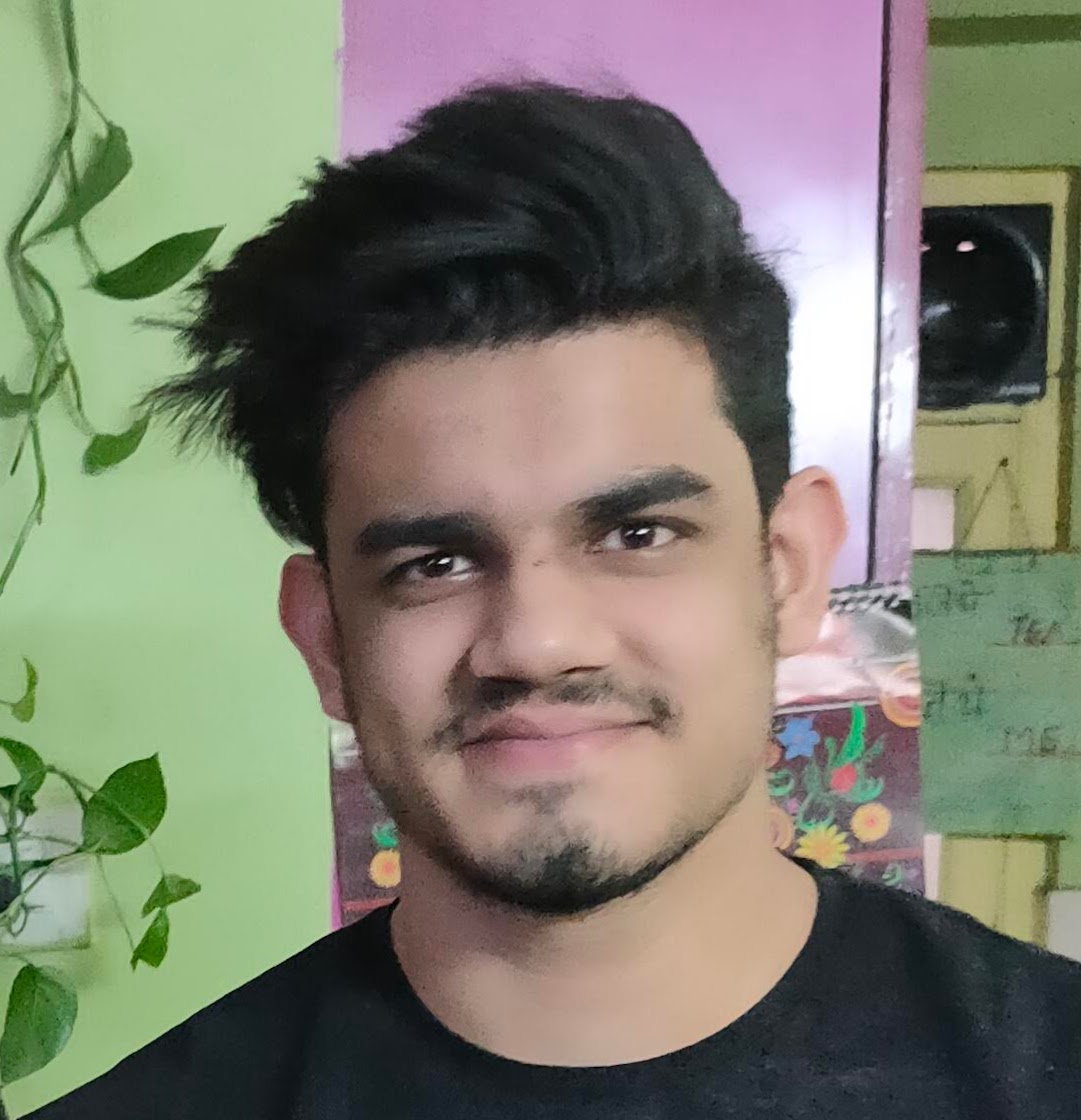
My name is Rick Kinney and I am the founder of ExHandyman. I have worked as a handyman for many years, and fixing stuff is my greatest pleasure in life.
