The lights inside the refrigerator illuminate the chamber once you open the door. This is to make the user see appropriately while looking for things.
They can also indirectly indicate an issue with the refrigerator if they’re flickering or flashing. Several reasons can cause this erratic behavior.
In this article, let’s cover the causes of the flashing and how to address them. We shall also cover the process of replacing the LED assembly.
Whirlpool Refrigerator Light Flashing

There are a few reasons why the LEDs in a refrigerator might flicker, such –
1. Faulty Bulbs
Firstly, it could be because of the bulbs themselves going faulty. They’ve either become old or encountered other issues that need replacement.
2. Loose connections
Another reason could be a loose or bad connection in the circuit. The wiring needs to be fixed in this case to get everything in order.
3. Faulty Sockets
Sometimes, the sockets in which the bulbs are installed are faulty. This can cause them to flicker.
4. Power Supply Issues
The power supply to the refrigerator can also cause the LEDs to flicker. There may be some fluctuations in the main power supply that can damage the lights.
5. Improperly Installed Water Filter
An improperly installed water filter is a less common but possible cause behind the LEDs flickering. Sometimes, the filter may not be in its proper place.
6. Other Reasons
A malfunctioning light assembly switch can also cause the lights to flicker.
How To Determine The Problem
Here are some checks to determine the problem with your refrigerator-
1. Light Assembly Issues
Firstly, check the bulbs and the sockets in which they’re installed are working correctly.
They can come off loose sometimes or encounter other issues. If you find anything, have it replaced.
Next, check the light assembly switch. The assembly is connected to the rest of the refrigerator through wires.
Check these connections and whether they’re also tight and intact. A power cable or a water line can often cause problems here.
2. Water Filter Issue
To check the water filter at the back of the refrigerator, look for a metal panel with holes. A wire should be coming out of one of these holes.
This indicates that the water filter is installed properly. If not, have it checked by a professional.
3. Issues With The Power Supply
Determine whether all the LEDs are flashing or just one. If it’s the latter, then have that single LED replaced.
If the whole set of lights is flickering, it can indicate a possible issue with the power supply. Cut the power supply to the refrigerator by removing the main power cable.
Let it sit for a minute, then turn the power back on for a hard reset. If the power supply is fine, the LEDs now should generally be working.
If the LEDs are still malfunctioning, there’s probably an issue with the supply. Get an electrician to examine the power cable, the socket, and the breaker.
4. Issue Causes By The Refrigerator Temperature
Sometimes, the ambient temperature inside the fridge is too low, which can cause some issues. Colder than normal can cause the refrigerator to stop responding to the light switch.
In this case, try adjusting the temperature using a thermostat. See if this fixes the LEDs flashing.
If it doesn’t, try doing a hard reset, i.e., unplugging and replugging the refrigerator. Contact a technician if the problem persists even after this step.
5. Other Possible Issues
Faulty capacitors can sometimes cause the lights to flash. They are present on the circuit board.
To determine if the capacitors are the problem, remove the power supply from the refrigerator. Let it sit that way for 6 hours.
This may help the bad capacitors reset. If it doesn’t help, they would need replacement.
Sometimes, something as small as a loose screw or broken wire can cause the LEDs to flicker. Check for any such issues on the light assembly.
Finally, a faulty switch can also be the culprit. Grab a voltmeter to check if each leg on the circuit is receiving power.
You may have to replace the switch or fuse box if they have a problem.
Where Are The Lights Located In A Whirlpool Fridge?
The lights are near the top-center part of the interior of your Whirlpool refrigerator.
Sometimes, it can also be in the center or the front center, depending on the model of your Whirlpool refrigerator.
The refrigerator lights are generally behind a plastic cover. To work on the lights, you need to remove this cover.
Depending on the model, this cover is secured with different methods. This means the way to access the lights can vary.
The cover can pop off simply by pushing a lock. In other models, you need to undo some screws to get it off.
Whirlpool Refrigerator LED Replacement
Here are the steps to replace the LEDs :
- Cut off the power supply to the refrigerator and remove the power cable from the socket.
- Locate the LED assembly inside the fridge at the center or top.
- Undo the screws and gently pull down the LED housing.
- Remove the two wires connecting to the LEDs; the order doesn’t matter.
- Grab the new LED assembly, replug the two wires and push it back into the slot.
- Screw it securely, and you’re all set.
Final Remarks
Here are the possible reasons behind the flashing lights in a Whirlpool refrigerator.
- Water filter issues.
- Issues with power supply.
- A problem with the light assembly.
- Too cold of an ambient temperature.
- Loose screws or broken wires.
- Faulty capacitors or switches.
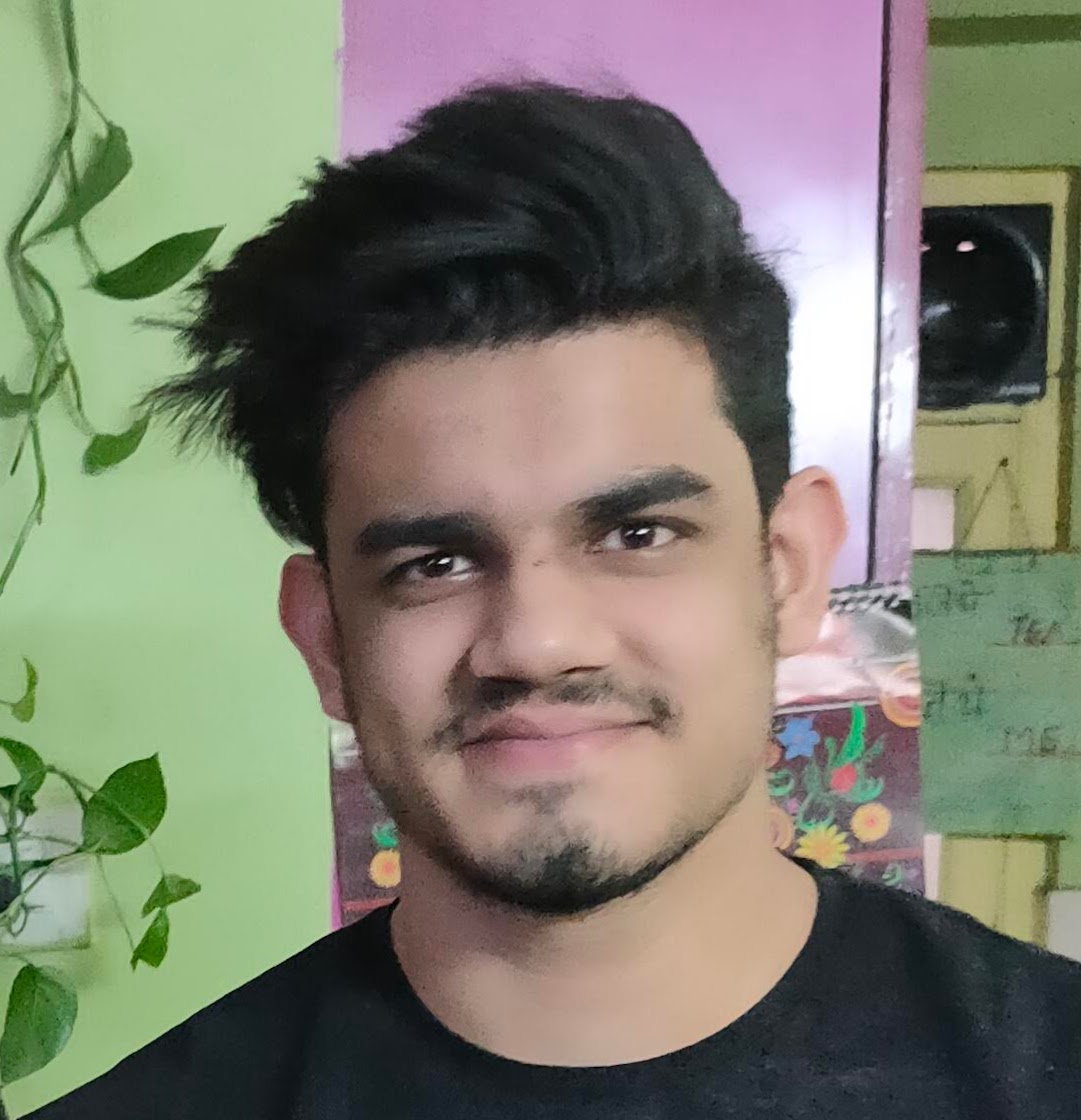
My name is Rick Kinney and I am the founder of ExHandyman. I have worked as a handyman for many years, and fixing stuff is my greatest pleasure in life.
