Whirlpool ovens are super helpful and necessary for every kitchen.
But when they create problems, it can be a tricky situation. You will need to fix it immediately to get it working again.
The ‘Feature Not Available’ is one standard error that you will find on a Whirlpool oven. Look at this article if you need help fixing it.
Here is a list of tools that you may require for the solutions present in the article.
- Screwdriver
- Multimeter
- Gloves
- Bolts
How To Solve The Feature Not Available Error On A Whirlpool Oven?
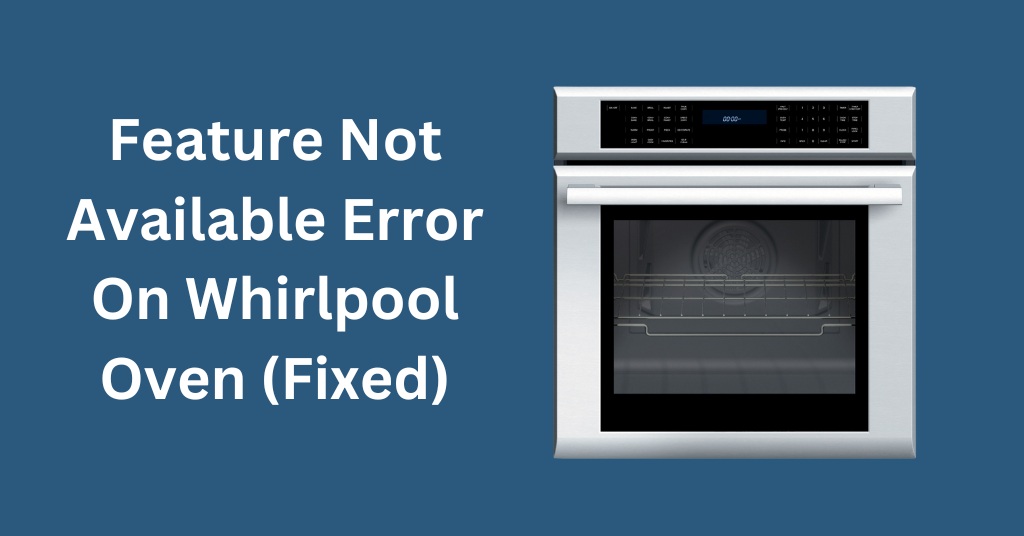
If you keep getting the ‘Feature Not Available’ error on your Whirlpool oven, you must try and rest the stove. Alternatively, you can also ensure you followed all instructions in the user manual.
Finding the cause of an error may be rather tricky. You may have to check for multiple things before finding the actual problem.
Here are some of the top reasons with easy fixes for the ‘Feature Not Available’ error.
1. Reset The Oven
In most cases, the “Feature Not Available” option is a temporary glitch. You can solve the issue by resetting the oven.
First, press the cancel or stop button and reset the chosen settings of the oven. Then try to start over a new baking cycle.
You can also try to unplug the oven from the power outlet. Wait for around 5 minutes before plugging it back in.
The problem may disappear and show up again later. If the problem persists, you can move on to inspect the parts of your oven.
2. Check Pre-heating
If your oven needs to be pre-heated, you must do so before starting a bake cycle. If the pre-heating is incomplete, the error message will show up.
Although this is not the case for all ovens, some ovens do require pre-heating to work. If you try to use the oven by itself, it will not work.
Additionally, it would be best if you ensured that the entire pre-heating process had been completed. Once the oven is wholly reheated, start a new bake cycle with your preferred settings.
3. Inspect The Control Board
An issue with the control board may be causing the error message. If the control board can work efficiently, it will be easier for you to solve this issue.
The only solution here will be to replace the control board entirely. You may have to dismantle the oven to access the control board.
New parts for an oven control board can be found on the market. However, replacing one will only be beneficial.
Even new ones usually last only a short time, especially if the oven is old. Consider replacing the oven to avoid unnecessary expenses in the future.
4. Make Sure The Door Is Locked
An error sign will pop up when the door of your Whirlpool oven is not secured. It would be best if you ensured the door was locked before attempting to start a bake cycle.
If there is a problem with the door latch, you need to take care of it immediately. You can easily open the door casing to replace the latch and the spring inside.
This fix is super easy and won’t require any professional help. However, calling for help is better if you need clarification on your skills.
What Are The Error Codes For A Whirlpool Oven?
| Error Codes | Problem |
| F9, F5-E0 | Overheating |
| F2, F3-E2, F3-E3 | Door Lock Error |
| F3, F4, F3-E1, F3-E2, F3-E3 | Unreliable Temperature Sensor |
| F1, F5, F7, F8, F2-E0, F2-E5 | Control Board & Keypad Malfunction |
There are several error codes on a whirlpool oven. These codes ensure people are aware of the problem.
Some models have different or additional error codes. To find the exact implications of these codes, you must read the oven manual carefully.
You can also visit the Whirlpool website to find help online. You can call a professional to identify the issue if the error code is unintelligible.
How Do I Reset My Whirlpool Oven After A Power Outage?
In case of a power outage, you need to turn off your house’s circuit breaker. Keep it down for a few minutes, after which you can restore the connection.
You will find that the oven will operate normally without any previous settings. Start a new bake cycle to finish your cooking.
If your house has a voltage fluctuation, you need to stabilize it immediately. The oven won’t work on low voltage, so make sure the power outage hasn’t affected it.
How Do I Know If A Fuse Is Blown In My Whirlpool Oven?
To know if your Whirlpool oven’s fuse has blown, you must test it for connectivity. It would help if you used a multimeter for this purpose.
The best way to know would be to check the fuse for connectivity. You can locate the fuse inside the microwave and disconnect it from the power source.
Then, use a multimeter to check for connectivity. If the reading comes to a zero, the fuse has blown.
Sometimes you may also notice burn marks on the fuse. This may also indicate that the fuse has blown.
Final Remarks
I have shared everything I know about Whirlpool ovens so that you can solve all errors at home.
While fixing these errors is relatively easy, some may feel like they need help to do it. In that case, I suggest you hire a professional for service.
If you have missed anything so far, here’s a quick recap.
How to fix the ‘Feature Not Available’ error in an oven?
- Reset The Oven
- Check Pre-heating
- Inspect The Control Board
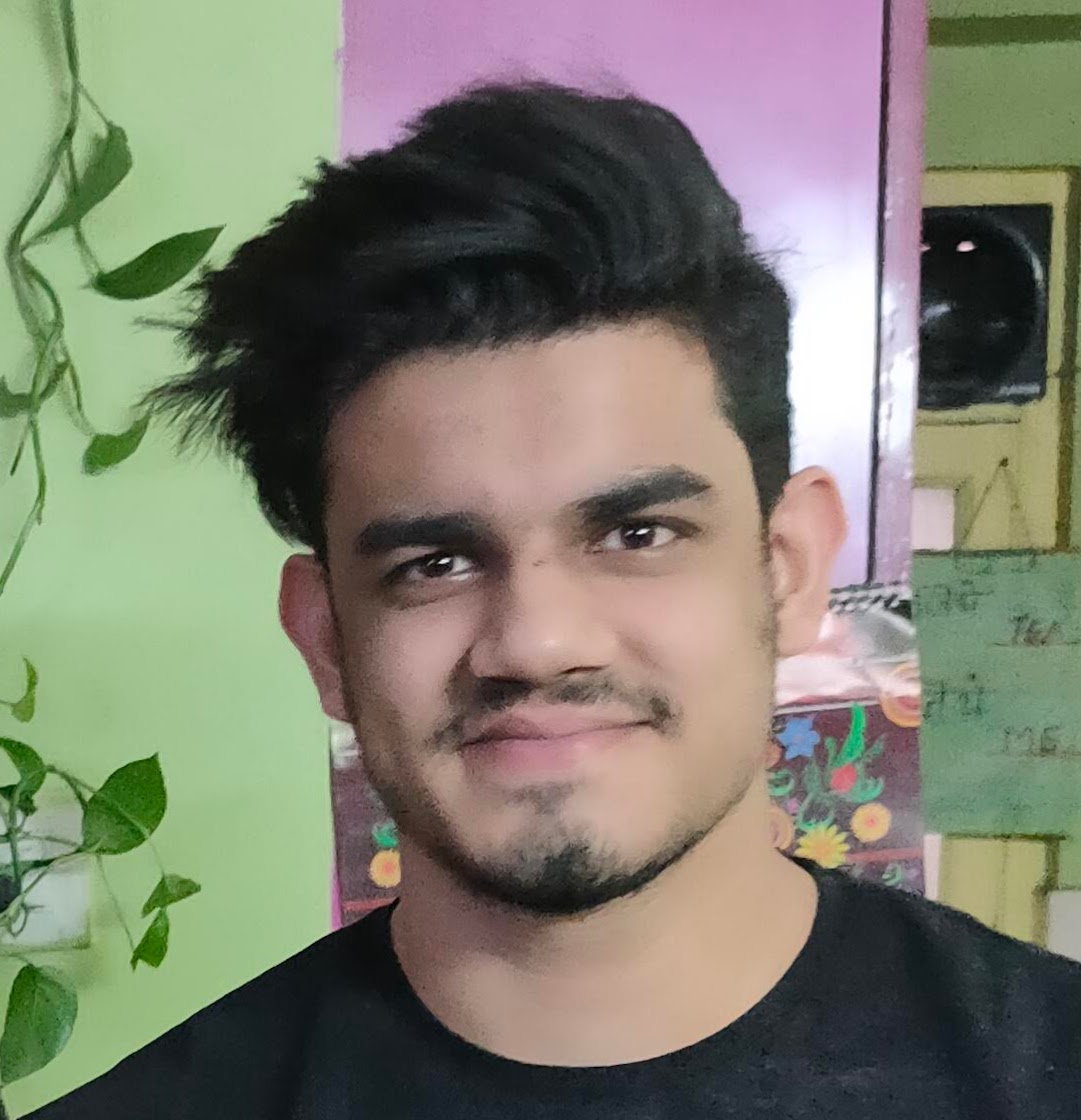
My name is Rick Kinney and I am the founder of ExHandyman. I have worked as a handyman for many years, and fixing stuff is my greatest pleasure in life.
