Whirlpool Cabrio washers have an average life expectancy of at least ten years. Some Whirlpool Cabrio washers have a lifespan of over fifteen years, and some may last longer if you maintain them properly.
Though discontinued now, Cabrio washers were one of the bestsellers of their time. They can easily be found in many households, still running well enough.
Usually, people face almost no problem using the Whirlpool Cabrio washers because of their user manuals that have explained the whole process in great detail. However, the washer might sometimes face fundamental problems after long-term use.
Suppose the lid lock is constantly flashing on your Whirlpool Cabrio. In that case, it most likely means that the lid lock has not moved into the lock position, the lock motor can not be powered, or the lid is not closed entirely due to interference.
In this article, we will be going over how you can fix the problem of your Whirlpool Cabrio washer lid lock flashing at home without extra service charges.
Whirlpool Cabrio Lid Lock Flashing
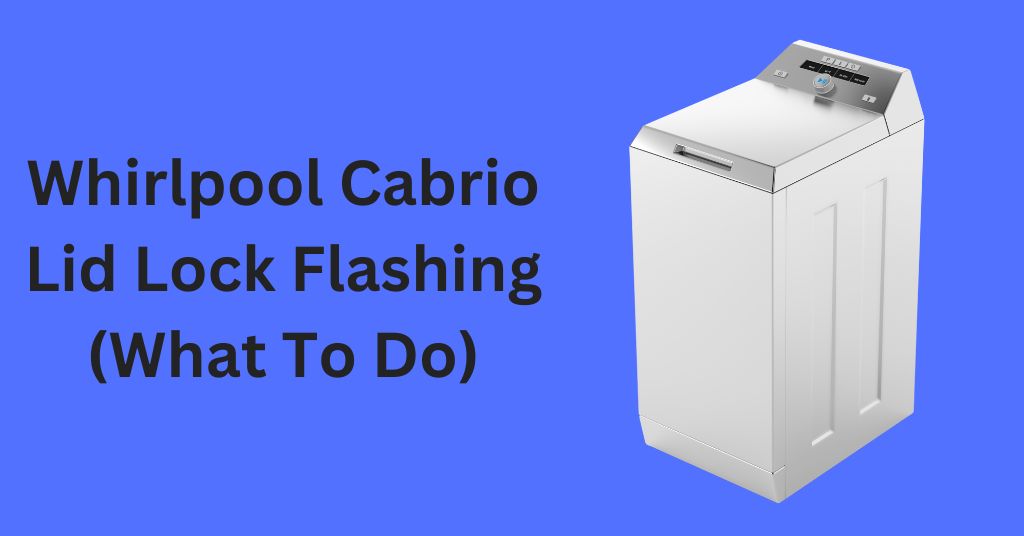
Suppose the lid lock light of your Whirlpool Cabrio washer is flashing. In that case, the lick lock has yet to move into the lock position due to various internal reasons or some external interference. Some washers lock right after. However, some models lock up once the wash cycle has been started.
Follow the steps below to identify the source of the problem and solve it at home by yourself, with no extra service charges.
1. Check For Lock Interference
To access the lid lock switch of your washer, follow the steps below.
a. Create Space
Pull out the unit from where it is back up against the wall. This provides extra space to work with. Doing this first helps you avoid problems when the appliance has been opened and dismembered.
b. Closing-off Water Supply
Shut off the water supply valves by turning both valves anti-clockwise. These will be located in an indented corner on the wall behind the unit or under the utility sink.
c. Open Panel
Take a one-quarter-inch hex drive screwdriver to open the washer’s top panel by removing the screws, generally called hidden retention clips. You can find them on the upper part of the total load washer.
You will find the lock switch inside the panel you disengaged.
If you do not see anything loose, kinked, or broken in the lid lock switch, you may need to run a diagnostics test to determine where the problem lies.
In most cases, it is customary to tackle the problem of the lid lock light constantly flashing by just checking for any interference with the lid lock switch,
Any buildup of dirt, grime, or eternal interferences can cause it to fail, so check and clean it properly.
2. Run A Diagnostics Test
If there is any specific problem with the washer, run a diagnostics test.
To know how to enter a diagnostics mode, follow the steps below:
- Plug the washer back in and turn the power on.
- Once you have turned the power on, follow the pattern exactly as said here – turn left, right, right, right, left, right. This will trigger the diagnostics mode.
- Turn the knob clockwise once, and the “done” light will light up, triggering the error code mode.
- Press start.
Ensure the knob of the washer is pointing towards “normal” when you turn the power on.
This will display the error code on the display panel.
If the lid lock light problem persists, the error code displayed is F1 E1, relating to a fault with the appliance control unit or associated wiring.
If you turn the knob clockwise again, you will see another error code on the display panel. Generally, the F0 E2 error code will be displayed and associated with detecting over suds condition. Turn the knob clockwise once again.
If another error code pops up, refer to it on the cheat sheet provided by Whirlpool or the user’s manual.
The F0 E0 error code means that there is no error code to be displayed.
3. Clear The Error Codes
To clear the error codes, follow the steps below:
- Press and hold the Start/Pause/Unlock button for three seconds until you hear a beep.
- Clear the error codes by turning the knob clockwise.
- You can exit the mode by pressing the power button and turning it off.
4. Replacing The Control Panel
To replace the control panel, follow the steps below:
- Pull out the unit from where it is back up against the wall. This provides extra space to work with. Doing this first helps you avoid problems when the appliance has been opened and dismembered.
- Take a one-quarter-inch hex drive screwdriver to remove the three screws at the back of the washing machine and save the wire harness plate for later.
- Now to open the Lid up, you will first need to pull the cover towards you. Then, lift slightly and push backward. This will unhook the washer top from the safety hooks, allowing you to pivot the washing machine top.
- Remove the wire harness and wire hoses that you can see.
- Remove the screws with a quarter-inch screwdriver to detach the panel from the washer.
- Replace the old control panel with a new one.
You can find it in a nearby hardware store or online. Depending on where you buy them from, these can range between $80 to $500.
Control board repair requires calibrating the unit and entering it into diagnostics mode. Repeat the steps as shown above to enter the diagnostics mode.
After this, run an automatic test cycle to see if everything is fine and if nothing is leaking. An automatic test cycle helps to check whether the replacement of control panels was successful.
This process will also help you solve the problem of constantly flashing the lid lock light.
How Do You Do A Reset The Lock On A Whirlpool Washer?
Follow the steps below to reset your Whirlpool washing machine.
- Turn off the washer.
- Turn the mode dial to NORMAL.
- Turn the dial counter-clockwise, one click left, clockwise for three clicks, counter-clockwise for one click, and then clockwise for one click.
If your washer is still not functioning correctly, try the Cabrio reset procedure.
- Touch any button on the display pad to remove the existing error code displayed on the screen.
- Press PAUSE or CANCEL to end it, and choose a cycle before pressing START.
- After the process completes, pull the plug from the power.
- Wait for five minutes before plugging the machine back in.
- Run a test load to see if the panel displays the error code.
Final Remarks
It is frustrating to figure out the problems or the error codes displayed on the Whirlpool washing machines, especially if you need to gain experience or knowledge about gadgets.
Luckily, despite being a complex machine, there are a few proven fixes:
- Check for lock interference
- Run a diagnostics test
- Clear the error codes
- Replace the control panel
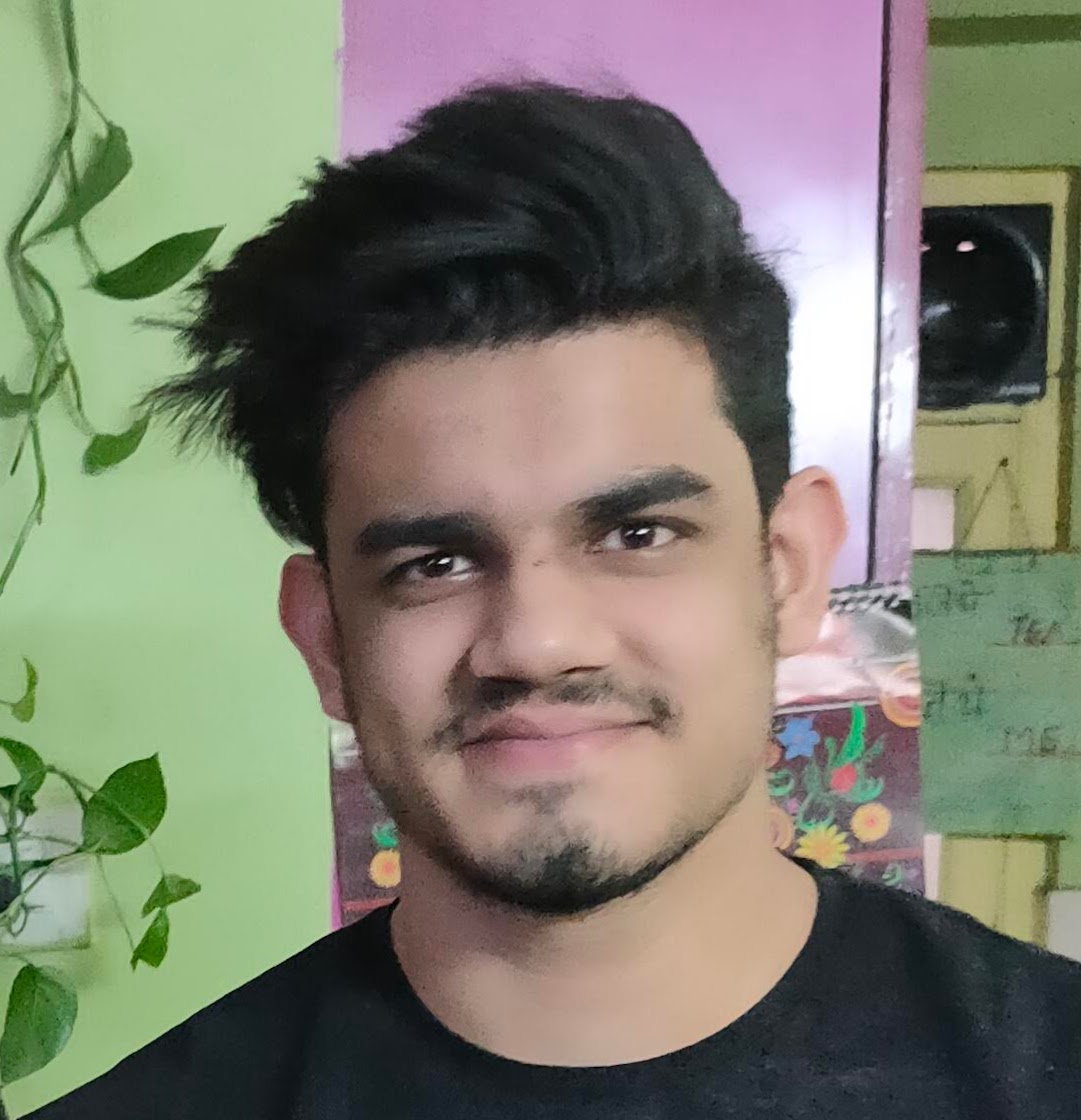
My name is Rick Kinney and I am the founder of ExHandyman. I have worked as a handyman for many years, and fixing stuff is my greatest pleasure in life.
