In the latest reliability survey, Whirlpool was one of the most reliable over-the-range microwave brands, with only a few customer reports reporting breakages before five years of use.
But sometimes, it just happens that the microwave won’t turn on, or it will not heat up even if the panel is showing that it’s doing its job.
An average Whirlpool microwave can last up to seven years with once-a-day use. However, someone who uses it more frequently, be it because of a large family or just heavy use and poor maintenance, might have to replace their microwaves every five to six years.
One might run into many problems while using it; however, it is possible to fix them with a simple reset.
In this article, we will be going over how to reset a Whirlpool microwave and what to avoid when doing so.
Reset The Whirlpool Microwave

First, try to reset the Whirlpool microwave programmer by pressing for five seconds on the start button of the microwave. If this does not work, you will have to try to reset it electrically by unplugging the appliance from the power supply.
Here are some other things you can do –
1. Check The Shipping Spacer
Always double-check there is no residual shipping spacer obstructing the microwave door. It is one of the most common reasons why the appliance is not heating up.
When your microwave is not heating up, your first response should be to check if it is plugged into a functioning outlet.
After this, ensure you are pressing cooking time after turning your microwave on. Then, press the numbers on the timer set/off to start the heating process.
Suppose this does not work and your microwave is brand new. In that case, the shipping spacer obstructs the door from fully closing and, thus, does not heat the food properly.
This is generally on the outside of the microwave, where your door closes to the click.
Make sure to remove all the packaging from the microwave before using it. Turn the appliance on only if you hear the doors clicking into place.
2. Turn Off The Control Lock And Demo Mode
Control lock and demo mode may be another reason the microwave is not heating up. Turn them off from the settings menu.
If the control lock is on, you will see the word “locked: or a padlock on the microwave’s display.
First, check that the microwave and the timer are off to turn it off. Then, press the cancel button for three seconds until you see the word “unlocked” on display.
Demo mode is set to instruct you how to use your microwave, but eventually, you will want to get out of it. Turning it off might be a little tricky but can be done with a proper set of instructions.
First, look for the clock options button beside the timer set/off button. This will get to the six other hidden options under the button.
Click on the demo mode option, usually at number six, and turn it off by pressing 1.
Try heating something to see if the microwave is working properly or not.
In some cases, especially if you have an older Whirlpool microwave model, this process might not turn the demo mode off. You can do a hard reset to try to solve the problem.
3. Reset The Circuit Breaker
If the microwave does not heat up, turn off the circuit breaker.
If the problem persists, breaking off the electricity from the home circuit panel for one minute might help.
Switch it back on after a minute and check if the microwave heats up properly now.
If it fails, it is best to call the customer service number 1800 208 1800.
How To Do A Hard Reset On Whirlpool Microwave?
Hard Reset helps kick start your oven’s clock accurately and deactivate demo mode, among other troubleshooting hitches.
Following are to steps to initiate a hard reset on a whirlpool microwave.
- Switch off the electric socket and get hold of your microwave’s plug.
- Pull the plug out and wait for five minutes.
- Replug your microwave and switch on the socket.
- Your Whirlpool microwave will reset once you power it up.
- Set your clock to match up with your time zone.
- Monitor the microwave for one minute to ensure the error code does not display again.
- Verify the microwave operation and check if the problem persists.
If a hard reset does not help you either, your faulty control board must be replaced. It is best to call a technician from Whirlpool customer service.
This might cost you somewhere between $100-$500 but make sure to talk to the support technician about the warranty of your appliance, especially if it is still new.
Is There A Reset Button On A Whirlpool Microwave?
Yes, Whirlpool microwaves have a soft reset button.
The microwave’s reset button features Off/Clear on the display panel. When you press the button, it cancels and resets every program on the microwave.
The toggle is one of the tremendous benefits of owning this superior brand, as many brands out there do not have the Off/Clear button.
Resetting a Whirlpool microwave is super easy, and it doesn’t have to be a regular hard reset.
Make sure to do a soft reset whenever there are power outages or when I pull out the plug during the routine maintenance exercise. This ensures no troubleshooting problem and helps you keep it working properly with low maintenance.
Final Remarks
It is frustrating when you want to grab a quick breakfast before work, and suddenly the microwave won’t heat the leftover dinner despite being brand new.
Luckily, despite being a complex machine, there are chances that the problem can be solved at home very easily with several proven fixes:
- Check the shipping spacer
- Turn off the control lock and demo mode
- Reset the circuit breaker
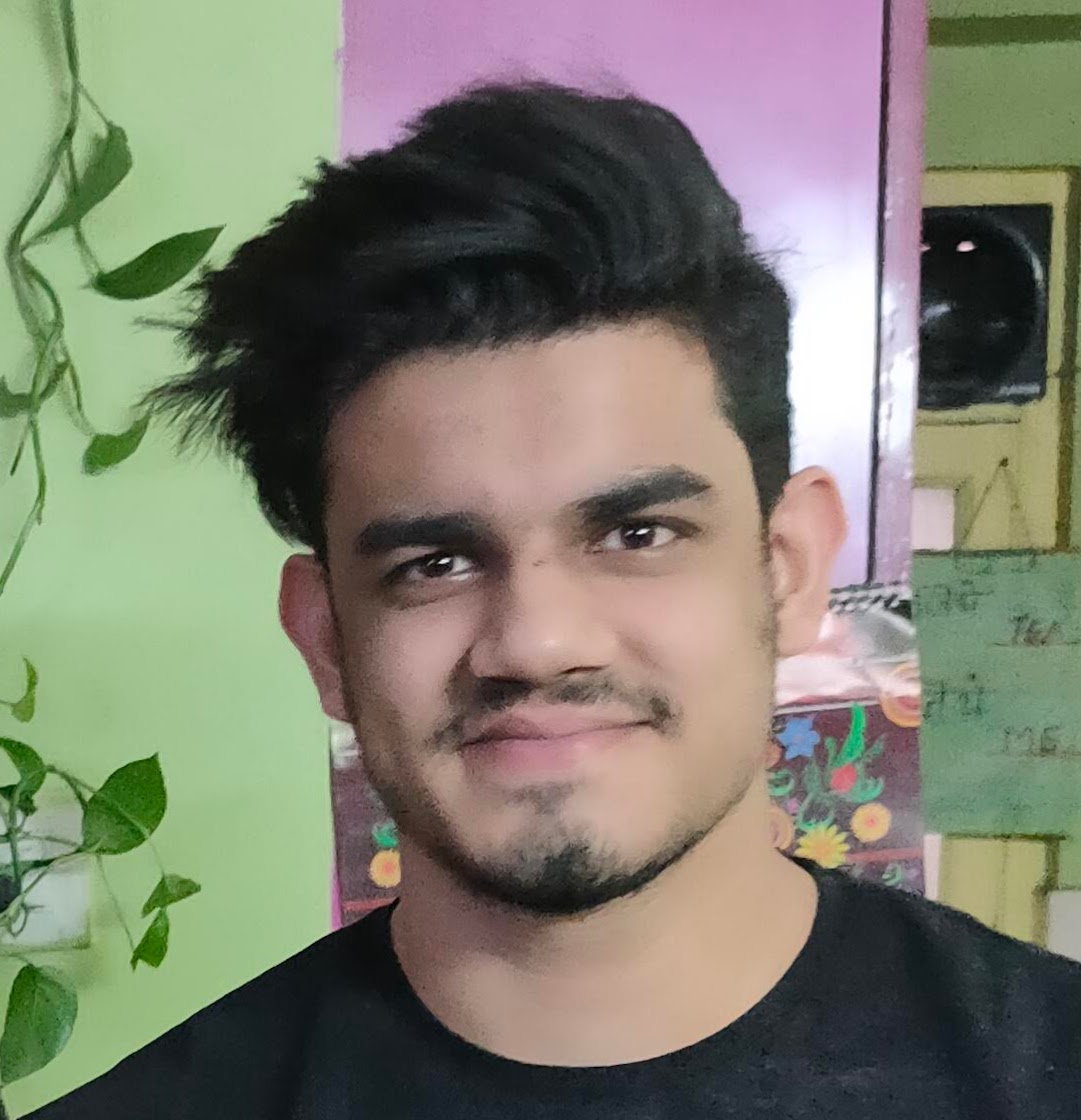
My name is Rick Kinney and I am the founder of ExHandyman. I have worked as a handyman for many years, and fixing stuff is my greatest pleasure in life.
